I will be mentioning Google's search engine a lot since it is the one I use and know from inside and out. Most of what I write here below can be applied to other engines such as Bing or Yahoo.
Refine your question - what do you really want to know?
Googlin' for "pneumonia" is not very smart. Pneumonia is a broad topic and the facts and details are endless. Before blaming Google for stupid results, you might consider what is it exactly that you want to know and what kind of result are you willing to read? Is it the pathogenesis or just a general description? Or do you need a patient information leaflet?To begin with, you might consider Wikipedia for a quick introduction to whatever you want to read about, Wikipedia's credentials are thought to be excellent and it's quality has been scientifically compared to Encyclopedia with good results. The medical topics in Wikipedia even have dedicated doctors onboard, scanning topics for obvious errors (see BMJs "Wikiproject medicine").
Google has a very powerful search engine and cleverly indexes all words within a website for best results. A special syntax (see below) allows us to use Google to search every open website there is and this can be useful for sites not having their own search function. Some sites have sloppy search engines where using the Google machine gives us much better results. Sometimes though you will want to use their own, advanced engines - the Pubmed search is definitely one of these.
Special syntaxes for advanced searching
Google will accept "human queries" such as "i need patient information about pneumonia" but let me introduce to you special search syntax parameters which give you the real power of web searching. The two most important to know are:- "xxx" (quotation marks) will search for the exact term, without them (the default), pages will be found where words in the query are close to one another but not necessarily. This will filter out a lot of irrelevant results.
- minus (-) sign will exclude words, say for example you want to find a nice ABG calculator but online, not iPhone app: "abg calculator -iphone". This way you could exclude pneumonia in horses or even veterinary medicine.
 All of the special syntaxes can be called through Google's advanced search page and by just taking a quick look you will quickly familiarize yourself with them. Some of these even are found on the left margin of Google's main search page. Those that I use regularly are:
All of the special syntaxes can be called through Google's advanced search page and by just taking a quick look you will quickly familiarize yourself with them. Some of these even are found on the left margin of Google's main search page. Those that I use regularly are:- Order by time brings up newest results and can make your results much more relevant. Some months ago I read an extensive article about "posterior circulation stroke and HINTS", refining the search to display only results from the past year immediately brings up Scott Weingart's post and the CMAJ 2011 article I needed.
- site operator: As I actually remembered having the article on his blog, emcrit.org I could also have refined the search using "site:emcrit.org" which then reveals results from emcrit only. Now that is a very powerful function and worth knowing. Emedicine is every emergency physicians' darling and now you know how to get to their pneumonia article with one click only!
Commonly I use the "site:.se" operator to find local, swedish guidelines.
Search all your favorite sites simultaneously!
The "site" operator can be used to search more than one source but a lot of "site:xxx" operators will make your query long and prone to errors. I have a few favorite websites I regularly use to find specialized answers, sites I've used for many years and have my full trust in. So the question arises - can they all be searched simultaneously? The answer is yes and the solution is Google custom search, click to read another post I've written about it - it will be one of your most powerful online tools.Tricks & tips
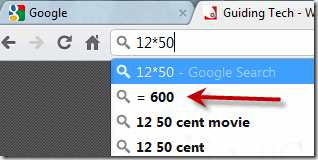 Google has a lot special search features providing you with instant answers to special questions like weather, flight times and stock prices, some of them are definitely worth knowing. There are some I use very commonly in the ED:
Google has a lot special search features providing you with instant answers to special questions like weather, flight times and stock prices, some of them are definitely worth knowing. There are some I use very commonly in the ED:- The built in calculator is a very time saving feature for instant calculations right from the search bar. Even better, you can use the calculator from insde Chrome. In the same way you can convert units on the instant eg 3 miles returns 4.83 kilometers
- Using "define xxx" you can in an instant look up word definitions, synonyms, translations or grammatics, very useful for an Icelander living in Sweden, trying to speak English! With the tilda sign I can ask for synonyms for a word eg "restricted~" revealing answers in just seconds.
- Conversion is ridiculously simple, try for instance
- "98.4 fahrenheit to celsius"
- "5 inches to meters"
- You can even use Google search to check spelling, right now I made a quick check to see if I had spelled "ridiculously" correctly, and got corrected!
- Finally, try putting this query in Google and see what the magic is all about
sqrt(cos(x))cos(300x)+sqrt(abs(x))-0.7)(4-x*x)^0.01, sqrt(6-x^2), -sqrt(6-x^2)
The best the lot: ctrl+f and Quick scroll plugin for Chrome
Learning keyboard shortcuts is one of the best things you can to do boost your productivity. Ctrl+f is one of these I use every day to faster locate search results. Say I have searched for "erythromycin" and opened a page full of text, containing all there is to know about this antibiotic. Using ctrl+f I can type "breast" and I will instantly see the chapter about breast-feeding to find out if there are any risks involved.If you are using Chrome you will wan't to use a great plugin which helps you scrolling directly to what you were searching for.
=> Quick search plugin for Chrome
Social media might be changing it all
The evolution of the social network has been so fast that even the king of search, Google, missed it and didn't realize it's potential until it came up with Google Plus in 2011. Social networking essentially means power to the people and in the context of finding relevant answers could mean the end of finding results through Internet-browsing robots but having the answers from the people around you - the ones you trust. That is the good old "before Google" way - remember the days when our grandparents knew anything and we'd ask them the complicated questions?Technology surely is catching on. Facebook as the flagship of social networks has already taught us how we can ask our circles of e-friends and often get relevant answers within minutes.
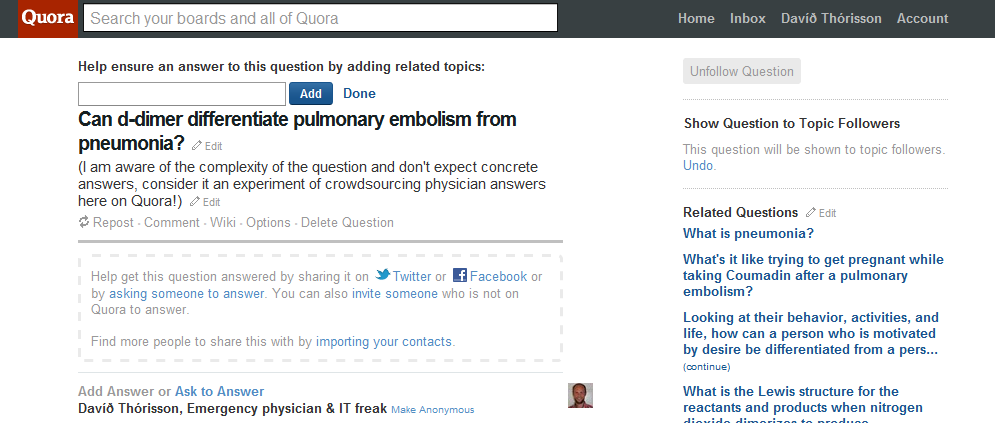 Even better is Quora, started in 2009 and now rising to become one of the Web 2.0 titans. The idea of a Q & A web is simple and hundreds of others have been there before, it's just that Quora somehow has the easy yet powerful user interface and packed with features. The idea is simple: you ask a question and tag it so that followers of this particular interest ("specialists") are immediately there and answering it. You and others then vote up or down the answers and a powerful and user-moderated Q/A wiki is being built, growing every day. So that if you ask a question that Quora already thinks has been answered, you are hinted to check that one. The Quora concept is thus a mixture of Google's 'smart robots answer your questions" and Web 2.0's "power of users". A really exciting development.
Even better is Quora, started in 2009 and now rising to become one of the Web 2.0 titans. The idea of a Q & A web is simple and hundreds of others have been there before, it's just that Quora somehow has the easy yet powerful user interface and packed with features. The idea is simple: you ask a question and tag it so that followers of this particular interest ("specialists") are immediately there and answering it. You and others then vote up or down the answers and a powerful and user-moderated Q/A wiki is being built, growing every day. So that if you ask a question that Quora already thinks has been answered, you are hinted to check that one. The Quora concept is thus a mixture of Google's 'smart robots answer your questions" and Web 2.0's "power of users". A really exciting development.I am waiting for more emergency physicians signing up but I have a feeling this could be a breakthrough technology for physicians all around the world since it allows for instant (or almost instant) expert answers from hundreds or thousands of online colleges. To be continued!
 Linux is one of the earliest operating systems made and has since been developed and updated by the worlds most active programmers and computer enthusiasts. Thus it has a word for being for computer geeks only and people commonly visualize someone with thick glasses writing complex commands in the terminal. It's true that Linux originated from a world of geeks but that is also it's strength, it is a community based OS.
Linux is one of the earliest operating systems made and has since been developed and updated by the worlds most active programmers and computer enthusiasts. Thus it has a word for being for computer geeks only and people commonly visualize someone with thick glasses writing complex commands in the terminal. It's true that Linux originated from a world of geeks but that is also it's strength, it is a community based OS. Software on the other hand is not straight forward. Since Linux is an open-source community, proprietary software is rare and the big software makers have very little profit of porting to Linux. In effect, you will have to revert to new software you have not worked with before. Not a problem really, just an inconvenience since it takes time to learn new software, just as it would on Windows or OSX. And so,
Software on the other hand is not straight forward. Since Linux is an open-source community, proprietary software is rare and the big software makers have very little profit of porting to Linux. In effect, you will have to revert to new software you have not worked with before. Not a problem really, just an inconvenience since it takes time to learn new software, just as it would on Windows or OSX. And so,  I am now having the dilemma of choosing the one social network to "mini-blog" on the side column. Running the feeds from Twitter, Facebook, Google Plus (and even more!) is too much, my readers will end up with a randomized chaotic nystagmus.
I am now having the dilemma of choosing the one social network to "mini-blog" on the side column. Running the feeds from Twitter, Facebook, Google Plus (and even more!) is too much, my readers will end up with a randomized chaotic nystagmus.